Looking for a new way to enjoy gaming on your Apple devices? Apple Arcade might be the perfect solution for you. In this article, we'll explore everything you need to know about Apple Arcade, from how to get and use it to the cost and available games. Let's dive in!
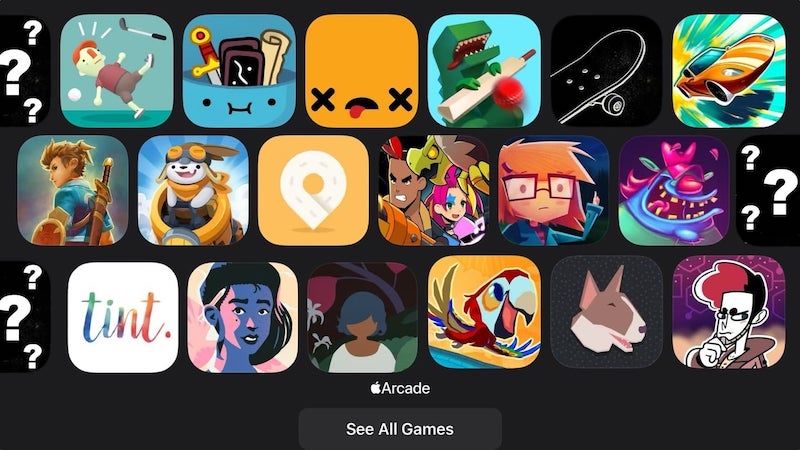
How to Get and Use Apple Arcade
To access Apple Arcade, simply open the App Store on your iPhone, iPad, iPod touch, or Mac and click on the Arcade tab. From there, you can sign up for a free one-month trial and start exploring the library of over 100 games available on the platform. Once you've subscribed, you can download and play any game in the Apple Arcade collection.
How to Play Apple Arcade Games Offline
One of the great features of Apple Arcade is that you can play games offline, so you don't need to have an active internet connection to enjoy your favorite titles. Simply download the games you want to play while connected to Wi-Fi or cellular data, and you'll be able to access them anytime, anywhere.
How Much Does Apple Arcade Cost
Apple Arcade is available for just $4.99 per month, with the option to share the subscription with up to five family members at no extra cost. This is a great value considering the wide variety of high-quality games available on the platform, with new titles being added regularly.
How to Share Apple Arcade
To share your Apple Arcade subscription with family members, simply set up Family Sharing on your Apple device and invite them to join. Once they accept the invitation, they'll have access to all the games on Apple Arcade, allowing everyone to enjoy the fun together.
How to Connect Controllers to Apple Arcade
If you prefer to play games with a controller, you can easily connect one to your Apple device to enhance your gaming experience. Simply pair your Bluetooth controller with your device and start playing your favorite Apple Arcade games with ease.
What Games Can I Play on Apple Arcade
Apple Arcade offers a wide range of games across various genres, including puzzles, platformers, adventure games, and more. Some popular titles include "Oceanhorn 2: Knights of the Lost Realm," "Sonic Racing," and "LEGO Brawls," with something for everyone to enjoy.
How to Cancel Apple Arcade
If you find that Apple Arcade isn't for you, canceling your subscription is simple. Just go to the Settings app on your device, click on your Apple ID, select "Subscriptions," and choose Apple Arcade. From there, you can easily cancel your subscription with just a few taps.
Apple Arcade is a fantastic subscription game service that offers a wide range of high-quality games at an affordable price. Whether you're a casual gamer or a hardcore enthusiast, Apple Arcade has something for everyone. Remember, with Apple Arcade, the possibilities are endless, so start your gaming journey today and experience the best of what Apple has to offer!





